| |
"Glass" embelishments
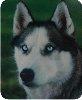
Author
|
akida29 says:
I have learned how to turn a solid layer into a transparent, glass-like piece by manipulating the "layer opacity", which is a slider found in the Layer Palette. experiment with it, let me know if you have any questions or additional info!
Apr 11, 2007
|
|
Xntrik Echo says:
Can't wait to try this. Do you know how to do an overlay of words to go around a page. I'd like to do my own quotes that way, with rounded corners. Tried doing it in Illustrator and importing, but it didn't work.
Apr 7, 2007
|
|
Neighborgal says:
You can do it by creating a vector in the shape you want the text then click the text tool on the shape and type in the words. Then go to the layer palette and click the little "eye" icon beside the shape and it will hide it. Merge and there you have it : ) If this isn't clear let me know and I'll do a little tutorial w/ pics to show you how.
Apr 8, 2007
|
|
akida29 says:
This is what confuses me Neighborgal; the difference between vector and rastor layers. Therefore, I usually ignore them. Playing around the other day, I discovered that if I created a new image and used the "preset shape" tool to draw a circle, I would have a layer with a kind of Sublayer (the sublayer being the circle I created.) If I then selected the text tool, and hovered my pointer over any part of the circle, I would get a pointer with a kind of half arc synbol beneath it. Clicking on the image at this point (with the half arc symbol below the pointer) will pull up the text entry box. Any text you now type here will then be contoured to the shape you have (in this case, a circle). Is this basically the same thing as creating a vector layer?
Apr 8, 2007
|
|
akida29 says:
To any member who reads this, and is completely lost, PLEASE DO NOT FEEL EMBARASSED TO ASK FOR A STEP BY STEP WALK THRU OF THE INSTRUCTIONS, OR ANY OTHER TYPE OF CLARIFICATION!. Alot of the things we may write are based on our PERSONAL settings within the program, and may not make sense to another user...even an experienced user!!
Apr 8, 2007
|
|
Neighborgal says:
That is exactly what I was talking about. That is about the only time I use Vector layers (when doing this). Most of the time when you make a new layer you will want it to be a Raster Layer.
Apr 9, 2007
|
|
akida29 says:
WOW, I know stuff I didn't even know I knew...... :D
Apr 10, 2007
|
|
Doormouse says:
At the risk of being boring..... The difference between a raster layer and a vector layer - the technical bit..... A raster layer uses images made up of thousands of dots. If you resize the picture the dots just get bigger and eventually you get a "blocky" picture, this means that you can't make the picture too big or it just looks bad!
A vector layer has images that are stored on the computer as a set of instuctions about the lines, positions, colours, thicknesses etc that make up the image. because it is just a set of instructions it will resize to any size! The really cleaver graphic people seem to create amazing things with vectors. Look at all those preset shapes. If lyou selet a 3D effect one and "unlink" all the layers - it can be amazing how many layers they are made up of! I get the students to find a good image like that and alter it... A good one to play with is the champagne bottle which has 9 layers.
Opps out of characters ! let me know if this makes sense! Pauline
Apr 11, 2007
|
|
dippydeedodah says:
Oh I'm going to try all of the above now! LOL
Apr 11, 2007
|
|
| |