| |
How do I do this????
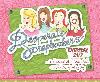
Author
|
picturemommy says:
Okey dokey...I need BIG help...how do I convert pages I created in Microsoft Word into JPG files? I have MANY great pages but they are all in WORD? Yikes...can anyone help?
Jan 1, 2007
|
|
AnnieB53 says:
I work with Word, pdfs and jpegs all the time. This is what I do. First Print the document to adobe pdf, save it on your desktop so it is easy to find. It doesn't print, but it becomes a PDF file. Open the pdf file and save as a jpeg. Now you will have your picture. Let me know how that works for you. :-)
Dec 2, 2006
|
|
LADY LUNA 2000 says:
You can also scan them and 'save as' jpegs.
Dec 21, 2006
|
|
bengigirl says:
Hi,
You can select all in your word document ,copy, then open microsoft paint (should be in Program files accessories)and paste. Then save as jpeg in paint. You might need to crop etc and you can do it all from there.
sue
Jan 1, 2007
|
|
| |