| |
PSP
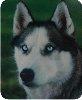
Author
|
akida29 says:
Hello all!!
I've been using this program for about 5 years or so, and am completely self-taught, by which I mean I never took a course for PSP (or even read the manual, LOL). I've learned quite a bit, but I suspect there's tons more the program can do that I haven't thought of yet! So, let's explore the program together!!
Happy Scrapping!!
Tina
Apr 24, 2007
|
|
Xntrik Echo says:
Tina, I've been using PSP since the middle of March of this year (whenever I joined Scrapbook Flair. Had never scrapbooked a thing in my life before that but worked as a Graphic Designer using Photoshop, Streamline and Illustrator and doing real estate catalogues so PSP felt comfortable right away. I love it better than the others as it has more built-in features. Still go back to Photoshop for scans and a few things though. I haven't looked at the manual yet either.
Apr 7, 2007
|
|
Neighborgal says:
I've been using PSP for about 9 years now. I LOVE it! I'm totally self taught using tutorials available free on the net. I have even been asked to teach it on a public television program but turned it down because I had 4 small children and didn't have the time.
I am totally a PSP addict LOL! It has me hooked : )
Apr 8, 2007
|
|
akida29 says:
I am surprised to hear you say that, XE, as I always thought, for some reason, that PSP was a "middle" type of program....don't know exactly why. Seems everything I've read on line indicated that photoshop was "better" than PSP. I stuck with PSP, although I have both programs, because it seemed easier to use, more user-friendly. It is nice to hear someone who has had experience with both programs say that PSP isn't that "second-rate", since I was considering switching now that I've starting digital scrapbooking. NOT ANYMORE...PSP ALL THE WAY BABY :))
Maybe I'm biased :))....
Apr 8, 2007
|
|
Xntrik Echo says:
As a former Macintosh user, I find PSP to be very Mac-like in its ease of use. Photoshop I can use and understand, but, after a three week acquaintance, I love PSP. The things I like best about PSP are the many presets, the intuitiveness of it and the ease of use of its Organizer at the bottom as opposed to having to leave what you are working on and go on a physical hunt for the file. I have tons of files and being able to look at them from within the program helps. I also like the scrapping community and its many designers, shops, freebies, and tutorials as well as, and most importantly, the people who populate these sites....Photoshop has a lot of that but not (to me) as friendly. I still scan from photoshop as I haven't set up my printer to work with PSP yet. Anyway, that's my ra-ra about the difference for me. My only wish is that I could LOCK the background layer so that it couldn't be selected after you put it in place unless you want to. Oh well.
Apr 8, 2007
|
|
Doormouse says:
I have been using PSP for several years now (can't remember how long but I started with PSP4... and am now on X) I am not an expert - entirely self taught but have taught the basics to our students on a general computing course at college (16 - 19 yr olds) I did try photoshop once long ago but decided I was already comfortable with psp and didn't want to learn another program.... I have to learn many other programs for my job so another graphics package was just too far. (we are still on psp7 at college)
Must of us tend to stick with something "comfortable" don't we? I can see this group could really be helpful to me as I know I still have a lot to learn.
For those of you who haven't worked it out - my name is Pauline (Doormouse is because I;m always asleep.....)
Apr 10, 2007
|
|
Doormouse says:
Oh and my page background was created using the Artistic Effects>Balls & Bubbles which I only discovered last week - it is such fun to play with.
Pauline
Apr 10, 2007
|
|
akida29 says:
Well, that decides me then :) I'm gonna take the plunge and uninstall my version 7 and install version x!
Apr 10, 2007
|
|
akida29 says:
WOW, I think I've found my nirvana!! What an improvement over version 7!!! oh, boy, I'm gonna be creatin' now!!! lol
Apr 10, 2007
|
|
Doormouse says:
I found X was an amazing improvement too (once I found all the tools as they are not exactly the same) I;m having sooo much fun with it.
Apr 11, 2007
|
|
jenkev4 says:
hi, i have been playin since january after my lil one was born...
i have really laerned alot, i did have to take a class, all was a bit too confusing to learn on my own...
i give a0nyone props to learn it on their own! ( clapped )
Apr 16, 2007
|
|
Penabby says:
hi everyone
I have only been scrapping and using psp for a few months, I started off with psp xi but found it really hard to figure out so ended up doing a little research and heard that psp 7 was very highly rated so I changed and I found it ever so user friendly. Maybe as I get more advanced in my abilities I will upgrade, but as a beginner Im more than happy with psp 7.
Penny x
Apr 23, 2007
|
|
akida29 says:
I agree Penabby....I think that if I had STARTED with PSPx, I would have lost interest quickly. PSP 7 is more user-friendly to new users, I think. However, if you use the program to "touch up" alot of photos, then PSPx is SO MUCH better at it than PSP 7, the difference is phenomenal!!
Apr 23, 2007
|
|
akida29 says:
I do not have XI, but I will go have a look at the site to see if there are many changes over version X. Have you ever used PSP before?
Apr 24, 2007
|
|
Doormouse says:
I have just been playing with a 30 day trial of PSP XI (came with my husbands new computer) and some of the new features are really good - but others are not up to what they claim. for example - they say you can changethe colour of a persons shirt with out having to select it first, and it will pick out the tones and shading and retain them. It didn't - I ended up with a solid block of the new colour - also it changed everything that colour on the page - which I didn't want to do. I may not have found the right settings yet of course.
I am 50/50 over wether to invest the money or to wait for t he next version as a bigger jump is more worth while.
Re PSP 7 Vs PSP 10. I started with 7 and found 10 harder at first - but it is SO much more powerful and easier to use ONCE YOU GET USED to it. I was using 7 at work this week and getting so frustrated because it couldn't do what I wanted!
Pauline :-)
Apr 24, 2007
|
|
Doormouse says:
I can't say for sure - but with the other versions you just need to put the files ( .tub files) into the tubes folder on your hard drive. Somewhere like C: Program files > Corel > Corel paintshop pro XI > Picture Tubes.
Then when you open the program the tube should be there for you to use. Hope this helps. (YOu may already know that this is what you would do in X or 7 in which case, sorry i can't help. I'll have another look at XI on my husbands machine when he gets back from Germany in a couple of days if you don't find out before then.
Pauline :-)
Apr 24, 2007
|
|
akida29 says:
If Doormouse's suggestion doesn't work, you may have to open the files themselves in PSP, then, under "file" choose "Export" and "Picture tube". This is something I've had to do before in PSPx, but again, different program versions, so I'm not sure if I'm helping you, or making it worse, lol.
Apr 24, 2007
|
|
| |